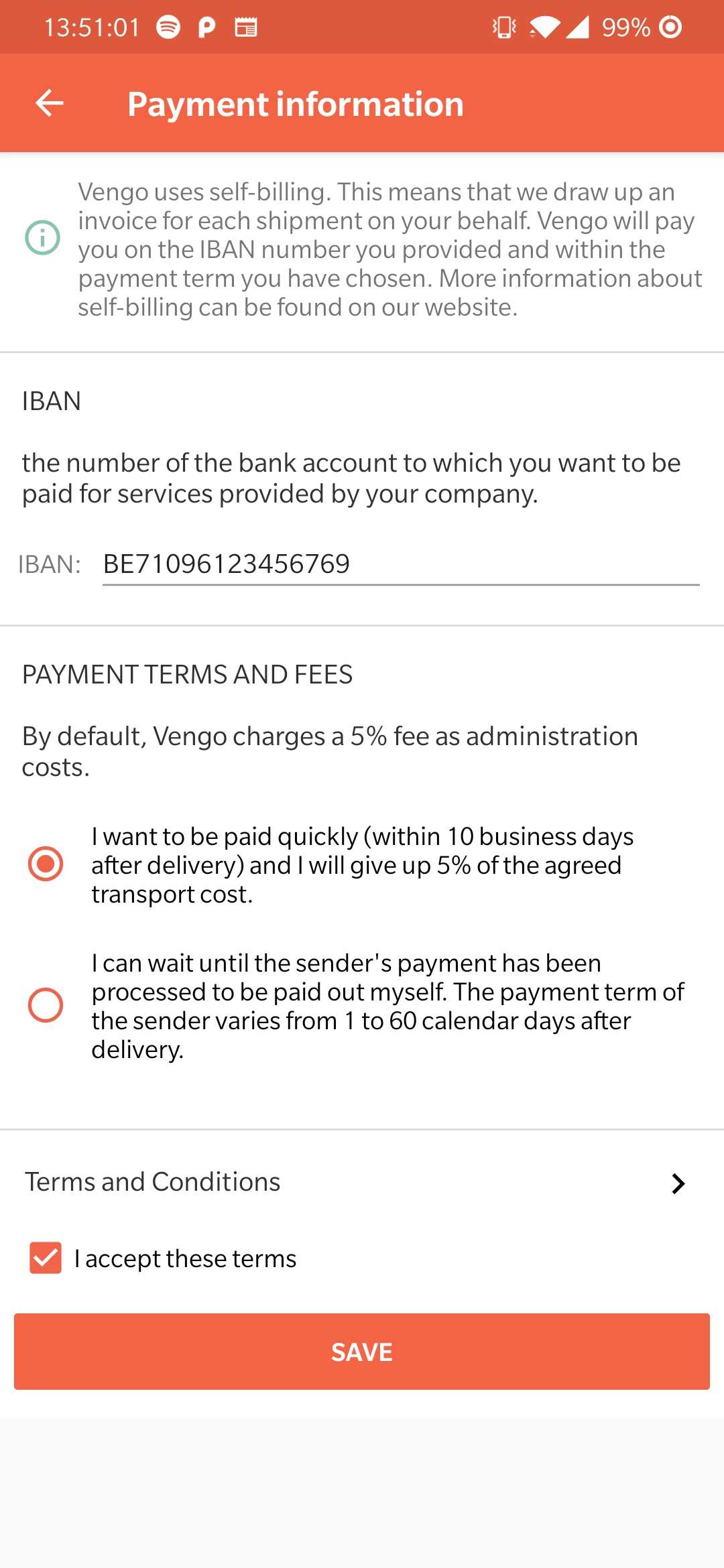Vengo recently switched to self-billing in order to reduce the administrative burden of paying drivers on the platform. But what exactly is self-billing and how does it work? We'll explain it to you.
What is self-billing?
Until recently, as a driver, you wrote an invoice to Vengo on our platform for the delivery of goods. In the new system, you no longer have to draw up an invoice yourself, but Vengo does so on your behalf. Upon completion of each shipment, Vengo will sent the self-bill out to you.
What are the advantages?
You save time and administrative work because you don't have to draw up an invoice yourself, and in addition, the payment term you have chosen starts from the moment you mark the shipment as finished.
Previously, that happened when we received your invoice and processed it in our system. Also for Vengo, the administrative burden is removed in this way.
How to book the self-bill?
Do you have an accountant? Then he or she is undoubtedly familiar with self-billing. If you take care of your own bookkeeping, we advice to do the following: on the self-bill-invoice, there is room for your own invoice number. It is therefore best to create your own invoice with the same amount and fill in your invoice number on the invoice from Vengo. Next, you attach the invoice to the self-bill. We recommend that you notify your VAT monitoring office of our Self-Bill agreement.
How to activate self-billing in the Vengo-app?
If you go to the drivers section in your profile, you will see the new payment information button. This opens the screen below where you can enter your IBAN account number and select a payment term. Would you like to get paid within 10 business days after the delivery? Then you agree to a surcharge of 5% of the agreed transport cost. By default, Vengo charges a 5% fee as administration costs. Are you willing to wait until the customer has paid us? (This usually varies between immediately upon acceptance of a bid to 60 calendar days), no extra fees are due in this case.